RSS 盛行的现在,每个人都应该使用适合自己的 RSS 阅读工具来提高效率,不论是在线的还是离线的,是自己定制的还是雷锋们提供的:-)
之前,受车东的影响,我一直使用 lilina 这个 RSS 聚合工具。但是由于没有理想的空间主机,我放在了自己平时使用的 PC 上面。
这样就有很多问题。本来在线的 lilina 被我用成离线的了,可访问的地域严重受限;还有 lilina 功能简单,没有分组,没有已读/未读标记,RSS Feeds 管理效率也很低。
于是我准备选择一个在线的 RSS 阅读服务。提供这一服务的网站很多,但是我的备选名单只有 bloglines 和 Google Reader。大名鼎鼎的 bloglines UI 比较差,那种安排更适合拥有成千上百 RSS Feeds 的繁忙人士如 keso 者;而 Google Reader 具有很好的 UI,与 Google 已有的产品 Gmail 等结合,可以获得不错的体验。

Google Reader 是 2005 年 10 月推出的, 和 Gmail 很相象,都是用 label 和 star ,而且定义了一些相当符合习惯的快捷键。
Google Reader 可以根据相关性排列抓到的文章。大概和 Google Desktop 中的新闻阅读兴趣相关性是一个原理。
另外,Google Reader 可以用 Gmail This 和 Blog This 直接发送邮件或发布到 blog。看到好的文章就用 Gmail This 发送给好朋友共享之也不错,因此我很喜欢这个功能。
WebLeOn 提到了 Google Reader 一键订阅的实现方法,很不错。
Niall Kennedy 在 Google Reader API 里提到: 目前 Google Reader 提供了许多未公布的 API 来实现功能和 UI 的分离。目前所用的默认 UI 是 "lens"。你应该已经注意到,每次访问 Google Reader 都自动转到 lens 目录下。 Google Reader 的 Product Manager Jason Shellen 在该文留言中证实了 Niall 的分析,并且留言中还透漏有新的 UI 在开发,而且还会正式公布 Google Reader 的 API。
就在写这片文章的时候, Google Reader 不能正常访问了,真想不到又触动了 GFW 的哪根神经?
[更新 Thu Mar 9 14:59:03 CST 2006]
使用了一段时间的 Google Reader 后,发现两个不方便之处:
- 没办法像 lilina 一样把自己的订阅分享给朋友;
- 没有 "Mark All Read" 。有些信息不想看,但还是要过一遍,让它标上"已读"。
[更新 Wed Mar 22 22:09:34 CST 2006]
又频频的使用了一段时间 Google Reader,发现 label 功能很少用。目前订阅了 87 个 RSS,除了开始出于试验加了 label 外,现在已经连看都不看 label 一眼了。可能是因为 Google Reader 的文章显示是线性的,既是分组也提高不了效率。
现在比较依赖 Google Reader 的快捷键。现在经常用不同的 PC,但是不管用什么浏览器,都是那几个不变的快捷键,爽!(有点懒得去动鼠标了:-)
在 March 14, 2006,Google Reader 通知说要进行计划中的维护,需要停摆一段时间。我想都需要暂停服务来维护了,估计 Google Reader 会有大动作吧?
不过,那天维护完事之后,好像一切还像以前一样,也没有宣布什么改进,没看出来变化。让我颇为惊讶:-)
今天 (Mar 22,2006),Jason Shellen 在 Official Google Reader Blog 宣布 Reader learns to share:
Mom always taught us to share and now we know why, because it's fun. As of tonight, Google Reader has the ability to share what you like to read with your friends. You can send a link to your starred items in Reader, or you can put a clip on your blog with recent items from your reading list .

Google Reader 终于可以共享了!上面提到 Google Reader 的两个不便之处少了一个了:-)而且提供了两种共享方式:(Yes, it's fun. )
- 将 starred items 和/或 labeled (label 真的有用了:-) 内容通过 URL 或者 RSS 共享。朋友们既可以用浏览器看到,也可以订阅 RSS feed。我加星项目的输出(
 )。
)。 - Javascript 输出到页面。类似 Adsense 的输出,可以嵌入到主页中。我试着将 js 放到 blog 的页面中,不支持。这再次说明了还是自己的地盘折腾起来方便:-)
javascript 代码如下:
另外,Google Reader 默认的跳转地址也从上面提到的 http://www.google.com/reader/lens/ 变成了 http://www.google.com/reader/view/ 。这里面应该有故事。
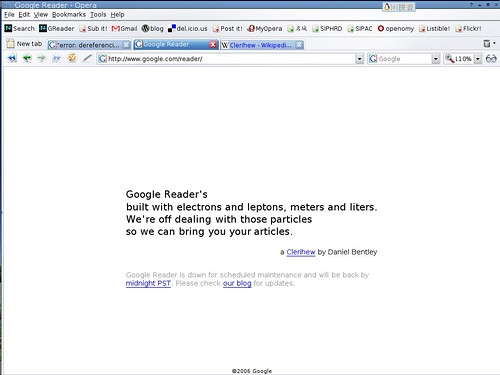
评论